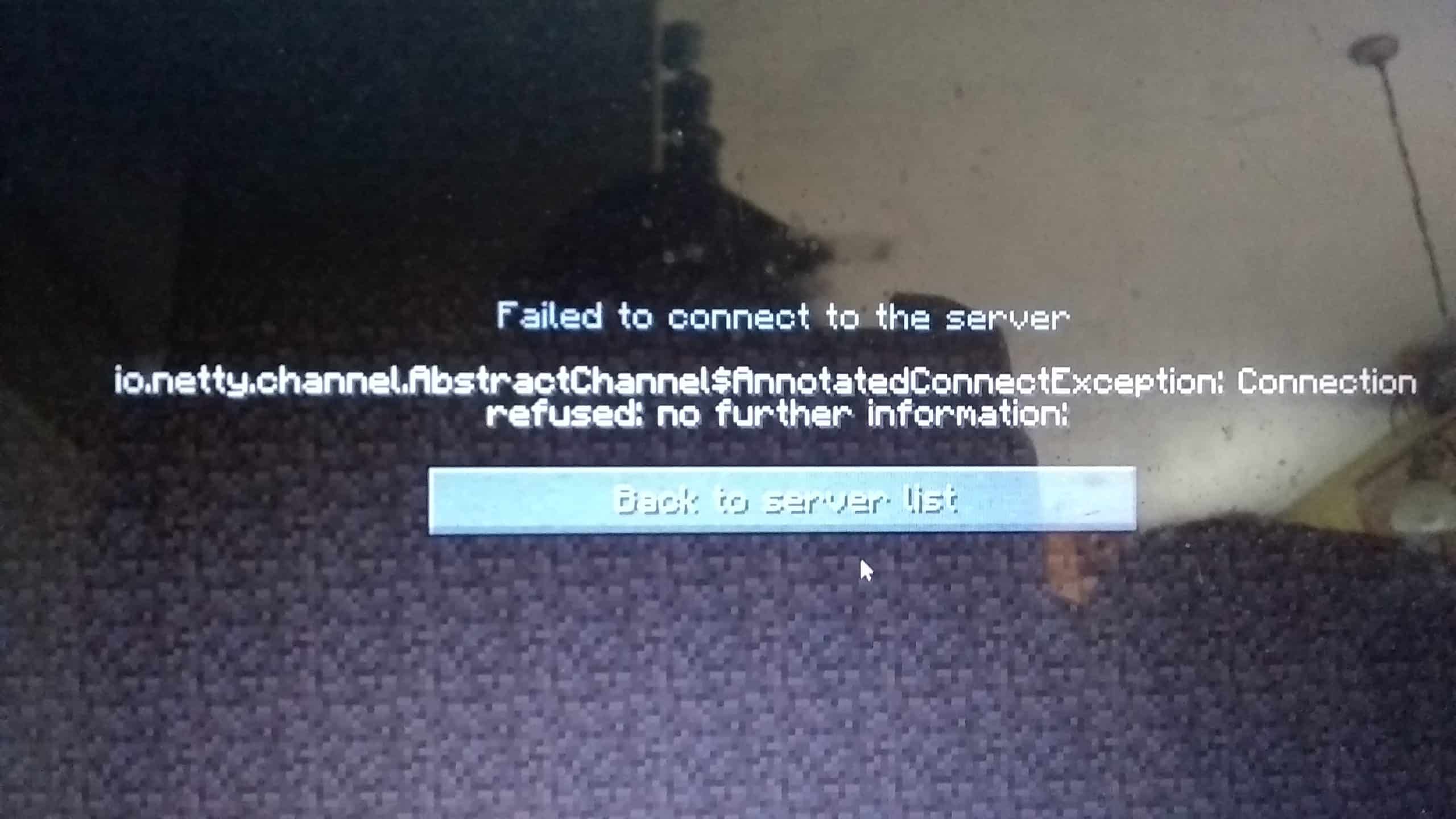LastPass/How to Install it?
 LastPass is an award-winning password manager and saves your passwords and gives you secure access from every computer and mobile device. However, it saves all your usernames and passwords to the app and it will auto-login to your sites and sync your passwords everywhere you need them. Your master password is never shared with LastPass software That’s why millions of people and businesses trust this browser to keep their information safe
LastPass is an award-winning password manager and saves your passwords and gives you secure access from every computer and mobile device. However, it saves all your usernames and passwords to the app and it will auto-login to your sites and sync your passwords everywhere you need them. Your master password is never shared with LastPass software That’s why millions of people and businesses trust this browser to keep their information safeBenefits of Using LastPass Application:
- Store login usernames and password
- Anything you save on one device is instantly available on all your other device
- However, you can protect your account with multifactor authentication
- Login with the same account everywhere
- Manage everything from a simple, searchable vault
- Add, edit, view, delete and organize your passwords
Also, Read – Dashlane vs LastPass / Best Password Tool To Secure Your Data
How to download and install LastPass in Windows and Mac :
For Windows:
- Firstly click here to download the recommended option or click download to download LastPass universal installer for Windows
- After Downloading a menu will present with you with the following dialog screen
- After then click on Install to begin the installation
- At the end of the installation process, you will be asked if you would like to import any passwords located on your computer
- Now select ‘Import’ to import the items listed
- Once successfully installed, you will see a LastPass icon in your browser toolbar.
For Mac:
- Firstly click here to download the recommended option or click download to download LastPass universal installer for Windows
- After Downloading a menu will present with you with the following dialog screen
- Now Choose which browsers you would like to be installed for and click Install to begin.
- At the end of the installation, you will be asked if you would like to import passwords from your computer
- Click on Import Button to Import Them
- Once successfully installed, you will see a LastPass icon in your browser toolbar.
Also, Read – What is Dashlane and How to Install it?
Conclusion:
So, in the end, all I want to say is Lastpass Password Manager is a great tool to secure your personalized passwords also it helps you to suggest strong passwords to protect your data from being stolen and it has wonderful features that make this software best to use for. if you haven’t downloaded this application yet then go and install this application to keep secure all your important data.